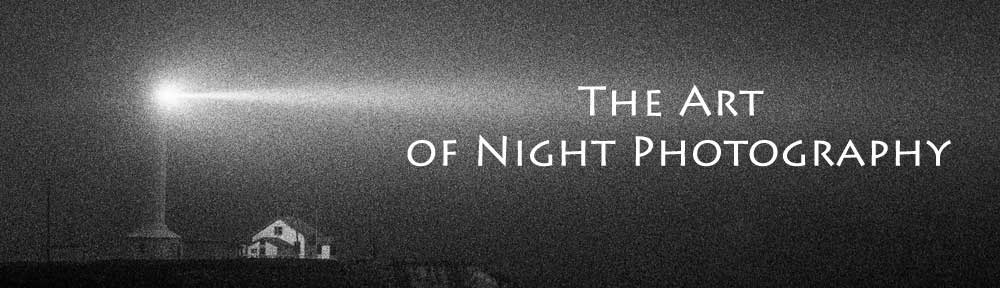Snow falling in front of our lens reduces the visibility of our scene.
Snow falling in front of our lens reduces the visibility of our scene.
This varies a lot based on the amount and the density of snowfall.
A fine dusting fills the air with a light haze, creating a subtle yet visible separation between nearby and distant objects.
Moderate snowfall brings the veiling closer to us and typically isolates nearby subjects from any background distractions.
Of course, a blizzard pretty much obstructs everything, especially at night. Trying to get shots while standing in an arctic like storm in the dark is a lot worse than a bad idea.
On the other hand, photographing in a heavy nocturnal snowstorm is a magnificent experience, albeit challenging, and can produce very dramatic and expressive images.
But there is one technical drawback we must be aware of. Light metering a nighttime shot will not account for the effects of falling snow.
Fast and furiously falling flakes frequently filter the fortune we find in our frame.
And the effect goes beyond the haziness we see with our naked eye. Over time our subject is veiled by a curtain of snow, which masks the light seen by our camera.
During an expanded moment this can cause an exposure decrease of one to two f-stops. The result is like selective exposure imposed by nature that we have no control over.
The solution is to extend our bracketing session by adding one or more longer exposures.
For example, if we think the longest exposure should be 30 seconds, it is a good idea to include exposures of 1 and 2 minutes when photographing in a snowstorm. Otherwise, even the longest shot may turn out to be under exposed.
Merry Christmas and Happy Holidays.
IMAGE : Yosemite Chapel, Snowstorm, Yosemite, CA
Over the years, I’ve spent Christmas in Yosemite more than a dozen times. On Christmas Eve of my last holiday in the park, it began snowing heavily around noon, and continued throughout the night into Christmas morning.
We went to the Chapel for the Christmas Eve service at dusk. After the service, the storm was at its peak, and the snow on the ground was knee-deep. We tromped back to our cabin, then I returned with my camera, tripod and umbrella.
I bracketed up to 2 minutes thinking that was long enough. The next night, on Christmas, I photographed the Chapel again when it was not snowing, using the same exposures.
Turned out a 2 minute exposure was great when it wasn’t snowing, but under exposed by about one f-stop during the snowstorm. After studying my B&W negatives, I realized that the heavy snowfall was actually blocking the exposure.
This final image is the result of a 2 minute exposure shot at f8 with TMAX 3200 film. I have always wished I had taken the time to get a 4 minute shot to capture more in the shadows.
IMAGE TINT : GalleryGoldTonerBlue
In the darkroom, Gold toning produces hues ranging from light to deep blue. Intermediate gold toning produces a noticeable bluish tone. The toning effect was applied to this image to emphasize the look of the snow covered scene at night.
This B&W image was toned in Adobe Photoshop with an ICC Profile derived from the “GalleryGoldTonerBlue” Color Map created in Mac App SuiteProfiler.
Click these buttons to download the ICC Profile and SuiteProfiler Color Map:
EXERCISE : Snowstorms
Instead of waiting for a huge winter storm front to move in, it is best to practice dealing with the technical challenges of photographing in a snowstorm ahead of time.
Set up your camera and tripod in a dark environment, indoor or out, with the foul weather gear you use to protect your equipment. Rehearse managing your exposures while also keeping your camera and lens dry.
Now you are prepared to tackle the challenge of shooting a saturated snow scene safely. Say that 5 times really fast.
Be sure to review the Safety & Precautions page.
FEEDBACK : Snowstorms
Leave comments on this post to share your ideas and experience, or ask questions.
NEXT TIME : “The Unexpected”
Don’t miss my future posts!
Subscribe to The Art of Night Photography by Email.