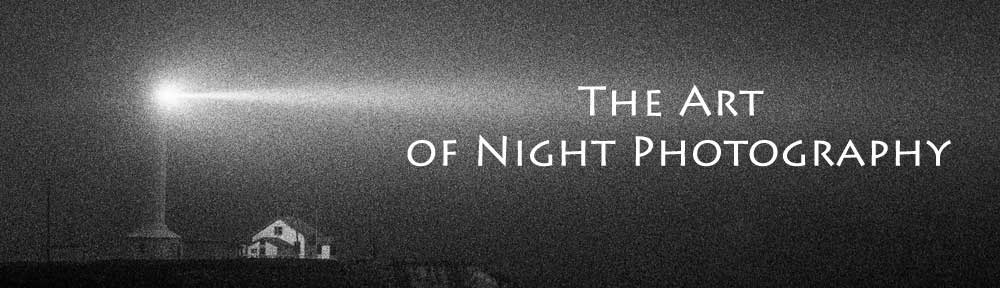Not a 12 step program, at least not the kind we usually hear about.
Not a 12 step program, at least not the kind we usually hear about.
“Hello my name is Dana, and I’m a night photographer.”
<Hi, Dana!>
“I have been lens flare free for more than a month now.”
<applause>
“But now I am ready to get out there and try to control it again.”
<crickets>
OK, OK … lens flare cannot be controlled, but it can be tamed.
Restoring our images to full integrity, in spite of lens flare, is the challenge.
When we find bright lights staring back at us, it is a safe bet there will be lens flare. And we can begin the recovery process during image capture.
- The Problem: Lens flare artifacts and haze can easily ruin image details, cause color changes, and introduce unwanted visual distractions.
- The Solution: Make sure we capture all of our subject matter by shooting multiple image variations along the vertical or horizontal axis. By photographing a scene at different angles, we gain the potential for restoring an image 100%.
- The Secret To Recovery: Rebuild the damaged features by blending two or more varying compositions, replacing the aberrations with authentic image details.
- Mouse over the image to view the original shot before recovery. If mouse over does not work, go to Lens Flare Recovery on my blog.
HOW TO : Lens Flare Recovery
First capture your image variations:
1. compose your desired image, perform bracketing session
2. alter camera angle, no more than a 35% change from initial frame, to shift flaring
3. perform bracketing session
4. repeat previous two steps for additional exposures at different angles (optional)
Before any image editing, combine two or more image variations in Photoshop:
5. layer your images taken at different angles, all shot at the same exposure
6. select all layers, perform “Edit > Auto-Align Layers” with “Auto” projection
7. zoom in to check that alignment was successful, move layers to align if necessary
8. change the Blend of all but the bottom layer to “Darken”
9. add “Layer > New Adjustment Layer > Levels…” with a “Clipping Mask” to adjust layers where flare shows through (optional)
10. select and merge all layers
11. perform “Filter > Distort > Lens Correction” to adjust perspective to original
12. crop image to original composition, or as you see fit
There ya go, 12 steps.
This should remove all or most of the lens flare. Depending on your camera angles, you may need to supplement blending with some touch-up work.
IMAGE : Engine Lights, Carlsbad, NM
I set up my camera and tripod as the train engine backed into the railyard at midnight. I first composed the image I wanted, which was not easy.
The lights were extremely bright, almost blinding, especially through my viewfinder. I realized there’d be plenty of lens flare, but I saw what I wanted, and I knew how to get it.
After my initial round of bracketing, I repeated my exposures two more times. First by pointing my camera downward about 30%, then upward to center the flaring circles around the light sources.
I was lucky. The engine lights stayed on during all of my exposures, then off shortly after.
Moving the flare to different areas of the frame gave me plenty to work with. I ended up blending the original image with the downward facing shot, then cropped off the bottom.
Removing the lens flare artifacts puts more attention on the subtle rays of light glowing from the face of the engine.
The final image is the result of blending two 30 second exposures shot at f11 with TMAX 3200 film.
IMAGE TINT : GalleryAshBrown
The grayish brown tint was created to convey the look and feel of the soot filled railyard.
This B&W image was tinted in Adobe Photoshop with an ICC Profile I generated from my Mac App SuiteProfiler. The Profile was derived from the “GalleryAshBrown” Color Map created in SuiteProfiler.
Click these buttons to download the ICC Profile and SuiteProfiler Color Map:
EXERCISE : Lens Flare Recovery
Next time you photograph a scene with light sources, experiment with the steps outlined above to recover the image details muddled by lens flare.
Be sure to review the Safety & Precautions page.
FEEDBACK : Lens Flare Recovery
Leave comments on this post to share your ideas and experience, or ask questions.
NEXT TIME : “Lens Flare Haze”
Don’t miss my future posts!
Subscribe to The Art of Night Photography by Email.