 Our dance with lens flare consists of many different steps.
Our dance with lens flare consists of many different steps.
And our performance can take place before, during and after image capture.
It is easy to believe that managing artifacts and haze means letting lens flare take the lead, then following with work arounds.
But our assumptions can easily blind us from seeing some artistic potential inherent in lens flaring.
It doesn’t have to be just about repair and recovery work.
Instead of dancing around the effects of flaring, we can take the lead by taking the time to notice the presence, and the presents, of lens flare haze.
Haze gives us the opportunity to add a more dramatic or less common look to an ordinary image, a chance to take advantage of an optical side effect for visual impact sake.
HOW TO : Lens Flare Haze
When a bright light source is outside of the frame, but still shining on the lens, lens flare can appear as haze washing over the image, creating a ghostly appearance.
Capturing this synthetic fog is not an exact science, it varies among lenses. It generally takes some experimentation to see it, and then find what appeals to you most.
Start by composing your image with a single light source right at the edge of the frame. Remove your lens shade to allow the light to strike the lens fully.
Zoom in until haze begins to appear, then fine tune your zooming for maximum hazing.
Depending on the focal length, the light source should be just outside of your line of fire, without encroaching on the image directly. Wide angle lenses catch hazing more readily.
To find the optimal lens-to-light angle, you may also need to reposition your camera backward or forward, then perform zooming again.
Double check there are no lights along the edge of the frame during image capture. You must keep light sources out of the image completely to record haze as purely as possible.
Experiment with multiple light sources outside of the frame for varying results.
IMAGE : Dry Dock, Salem, MA
I was experimenting with different compositions of the Salem Boat Yard on a clear night, when I discovered hazing on my lens from the nearby light sources.
I completed my dance by adjusting the lighting imbalance with luminosity painting in Photoshop, by burning through the “Darks” mask, and dodging through the “Lights” mask.
This image is the result of bracketing then selecting the 15 second exposure shot at f8 with TMAX 3200 film.
- Mouse over the image above to view the original hazing before luminosity painting. If mouse over does not work, go to Lens Flare Haze on my blog.
IMAGE TINT : GallerySilverLite
The light silver toning, applied to the Salem Boat Yard taken the same night, was used again to cool the ghosting effect of the haze.
This B&W image was toned in Adobe Photoshop with an ICC Profile I generated from my Mac App SuiteProfiler. The Profile was derived from the “GallerySilverLite” Color Map created in SuiteProfiler.
Click these buttons to download the ICC Profile and SuiteProfiler Color Map:
EXERCISE : Lens Flare Haze
When photographing a scene with nearby light sources, experiment by positioning your camera to capture the lens flare haze produced by one or more lights outside of the frame.
Balance any uneven lighting afterward by burning and dodging via luminosity painting.
Be sure to review the Safety & Precautions page.
FEEDBACK : Lens Flare Haze
Leave comments on this post to share your ideas and experience, or ask questions.
NEXT TIME : “Return to the Scene”
Don’t miss my future posts!
Subscribe to The Art of Night Photography by Email.
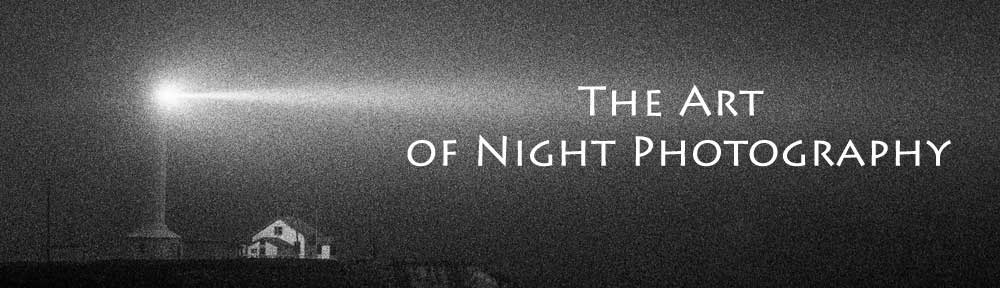
As you well know lens flare haze occurs in daylight photos, especially when the sun is not in the frame, but the sun is shining on the front element of your lens. I do not recall every seeing an image where lens flare haze helped a daytime image IMHO. That said I recall a presentation 20 years ago by somebody who sold filters. In that presentation it was claimed that they had filters that would reduce the contrast in your images (sort of an HDR result on one frame of a film image). I have to assume that was accomplished by something resembling a uniform lens flare.
Do you think that the characteristics of each lens with respect to lens flare haze would be the same when the flare was due to the sun as when it was caused by bright lights at night?
I will add another way that lens flare haze can be managed when the image is in color (either scanned from film or digital capture). In my experience lens flare haze (and other haze as well) is not neutral in color. That means the three color channels will not have the same haze. You would not have to select the channel that looked the best. In Photoshop, you can use apply image to create layers corresponding to each channel. Then use luminosity blending mode with masks on each layer to pick the best of each channel. I hope that makes sense.
The difference between sunlight and artificial light sources is proximity and intensity. Haze from the sun is much harsher, ergo you have never seen a photo that was helped by daylight hazing.
With nearby light sources you have more potential for varying the effects based on camera position and angle.
The essence of this post is to recognize that man made lights vary a lot, so capturing the haze successfully is a matter of experimentation. There is no guarantee that it will complement all images. However, it would be a mistake to assume that hazing is totally void of beneficial possibilities.
Dana,
I’m really enjoying your weekly posts. And, I know this is going to sound strange: I wish I were a photographer. I have a friend who I know is enjoying them too, who is a photographer, and we marvel at your unique blend of craft, mastery of technology, and artistry. Thank you for expressing this and expanding, for people like me, my appreciation of photography in general.
Thank you for your comments. I appreciate your feedback. I am really enjoying doing my posts. Organizing my ideas, and writing about them, has been an interesting learning experience for me. I used to tell my students, “If you want to learn, teach.”