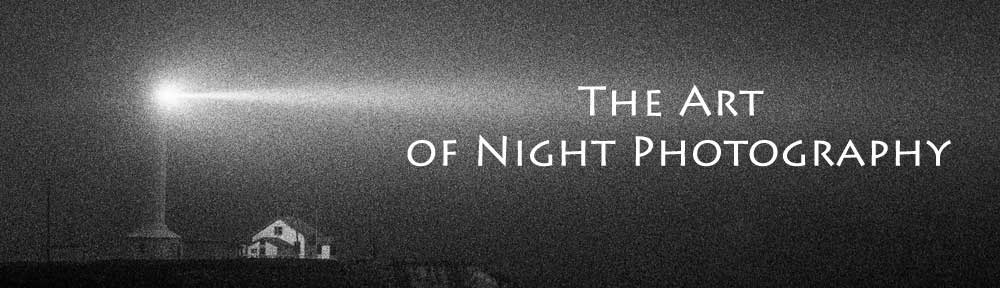Explorers do it, archeologists do it, and they say that even criminals do it.
Explorers do it, archeologists do it, and they say that even criminals do it.
That is … they all return to the scene.
And of course, photographers do it too.
There are plenty of reasons for this, yet in simple terms, it is our eye for discovery that keeps us coming back for more.
One of the best reasons to revisit a subject is to challenge ourselves to see differently, to search for the hidden gems we missed on previous treks, and grow our vision.
So our goal should be to re-vision a scene, not just re-version the site.
Typically, we photograph the obvious on our first visit. On later trips, we must expect the unexpected, look for the overlooked, and notice the unnoticed to photograph anew.
The trick is to bring the same zeal, and sense of awe, that we brought to our initial visit, and experience a familiar place again for the very first time.
Learning to see differently is an iterative process. We can learn from what our camera saw previously. Returning provides a chance to refine, and re-find, our craft and artistry.
One benefit this exercise provides is the opportunity to compare our earlier perspective to our current vision, and recognize how our sense of aesthetics and style has evolved.
It is essential that we look beyond our past experience to see what has passed us by. This is easier said than done, especially if we have fallen in love with our earlier successes.
HOW TO : Return to the Scene at Night
The practice of returning to the scene is certainly not unique to night photography, but there are some outward challenges that will appear only in a nocturnal setting.
Long exposures give you the opportunity to re-vision a location as an expanded moment you missed on previous journeys, and to see through your mind’s eye in a new way.
To recapture a favorite place in a fresh way at night, look for the following:
- inclusion or exclusion of light sources
- changing light due to motion
- lighting effects like lens flare haze or aperture starring
- changes in lighting due to weather conditions
- details hidden in the shadows
- variations due to longer or shorter exposures
- unique, one time visual elements
- addition or subtraction of elements
- differences in compositions due to camera angles
IMAGE : Footbridge & Light Stream, Carlsbad, NM
I have returned to photograph this floating footbridge many times. The bridge has been repositioned over the years, but the camera placement options have remained limited.
My initial success was captured from the opposite shore in Footbridge & Lights. Since then I’ve revisited this site looking for something unique. It’s been quite the exercise in patience.
On my last visit, the bend in the bridge from the river current added a new element I had never seen before. The footbridge curved to the left catching the stream of reflected light.
This image is the result of bracketing then selecting the 1 minute exposure shot at f16 with TMAX 3200 film.
IMAGE TINT : GallerySelenium
Selenium toning was applied to the image to support a sense of depth to the footbridge.
This B&W image was toned in Adobe Photoshop with an ICC Profile I generated from my Mac App SuiteProfiler. The Profile was derived from the “GallerySelenium” Color Map created in SuiteProfiler.
Click these buttons to download the ICC Profile and SuiteProfiler Color Map:
EXERCISE : Return to the Scene
Go back to one of your favorite spots to photograph at night. Look for other compositions, or expanded moments, that match your current experience of the place.
Compare your previous images to your current vision. Gain an appreciation for changes in your new way of seeing.
Be sure to review the Safety & Precautions page.
FEEDBACK : Return to the Scene
Leave comments on this post to share your ideas and experience, or ask questions.
NEXT TIME : “Fireworks”
Don’t miss my future posts!
Subscribe to The Art of Night Photography by Email.