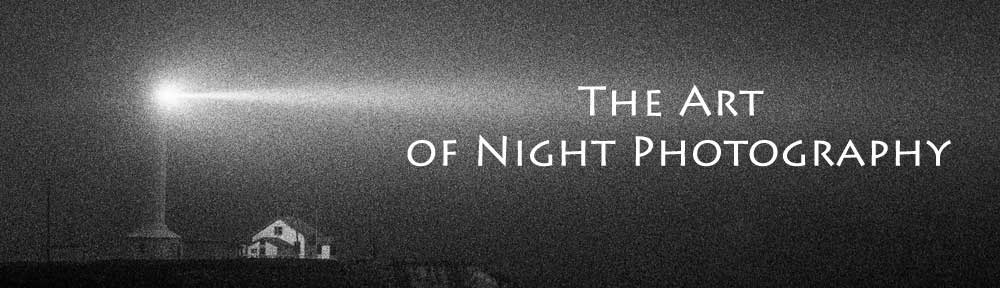Yes, Virginia, there is lens flare.
Yes, Virginia, there is lens flare.
Even if we use lenses that reduce the effects of flare, the potential is still out there, waiting to pounce when we least expect it.
And there is nothing we can do about it …
Or is there? Well, Yes and No. Lens flare cannot be stopped, but it can be repaired.
- Mouse over the before image to view the results of lens flare repair. If mouse over does not work, go to Lens Flare Repair on my blog.
Flaring artifacts vary in size, and can spread across the image. Like aperture starring, their intensity depends on the strength of the light sources, and changes with aperture settings.
The greatest challenge is that flaring haze and artifacts wash out underlying image details, usually accompanied by color shifts.
Traditionally, prints have been repaired manually by applying spotting inks. This takes time and patience, a whole lot of practice, and must be repeated for every print.
Digital editing can be much more exacting, goes straight to the source of the problem, and only needs to be done once per image.
There are plenty of instructional guides and videos on the internet offering various plans of attack in Photoshop. Here is one approach to fixing this inevitable reality:
HOW TO : Lens Flare Touch-Up
The first step is to decide which flaring effects are desirable, then touch-up the rest.
The toughest part of touch-up is removing the flare marks seamlessly. The goal is to break up the patterns to remove the visual distractions.
One method is to use the Clone Tool to return details to washed out areas.
Another means is to burn and dodge flare spots where there is little or no details to restore. The best approach is to perform luminosity painting through a luminosity mask on a Soft Light layer above the image layer.
For complex artifacts, a combination of the two techniques can be most rewarding.
HOW TO : Luminosity Painting
Thanks to Tony Kuyper, who has written many fine tutorials on the subject of Luminosity Masks, a versatile set of tools for image editing.
Start with Luminosity Masks for a general description of the masking techniques.
Read Luminosity Painting for specifics on burning and dodging through luminosity masks.
Go here for an index of masking topics.
IMAGE : Boat Yard, Salem, MA
In 1692, my ancestor Susannah Martin was one of the first women hung at the Salem Witch Trials. I went to Salem to visit the Witch Trials Museum and Memorial. As I drove out of town that night, I came across this boat yard. It was well lit, but still kind of spooky.
The double lights on each side of the boats were very bright, causing extreme starring and flaring, especially with a small aperture. All of this was obvious in the viewfinder.
Trying to touch-up a darkroom print by hand was quite frustrating. Using both luminosity painting and cloning in Photoshop proved to be successful.
This was a 30 second exposure shot at f16 with TMAX 3200 film.
IMAGE TINT : GallerySilverLite
A light silver toning was applied to the image to cool the highlights.
This B&W image was toned in Adobe Photoshop with an ICC Profile I generated from my Mac App SuiteProfiler. The Profile was derived from the “GallerySilverLite” Color Map created in SuiteProfiler.
Click these buttons to download the ICC Profile and SuiteProfiler Color Map:
EXERCISE : Lens Flare Repair
Take night shots of a scene with bright light sources that create lens flare. Clean up the image artifacts by following the guidelines for Luminosity Painting.
This is good practice for any kind of touch-up work.
Be sure to review the Safety & Precautions page.
NEXT TIME : “Lens Flare Recovery”
Don’t miss my future posts!
Subscribe to The Art of Night Photography by Email.